بهترین مدیریتکنندههای رمز عبور 2025: رمزساز خود را همراه کنید
شما به تازگی از یک رمزساز آنلاین برای ایجاد یک رشته کاراکتر پیچیده و تصادفی مانند k$#8vP!qRzT5&e@Y استفاده کردهاید. این یک گام فوقالعاده برای امن کردن زندگی دیجیتال شماست. اما قدم بعدی چیست؟ یک رمز عبور قوی تنها در صورتی مؤثر است که بتوانید بدون نوشتن آن روی یک یادداشت چسبان یا، بدتر از آن، استفاده مجدد از آن در چندین وبسایت، از آن استفاده کنید. اینجاست که مدیریتکننده رمز عبور وارد عمل میشود؛ این ابزار، گاوصندوق امن کلیدهای دیجیتال شماست.
بیایید بهترین مدیریتکنندههای رمز عبور امروزه را بررسی کنیم. ما بررسی خواهیم کرد که چرا آنها ضروری هستند، گزینههای برتر برای سال 2025 را مرور میکنیم، و به شما نشان میدهیم که چگونه آنها را کاملاً با یک ابزار امن مانند رمزساز آنلاین ما جفت کنید تا امنیت کامل را به دست آورید. یک رمزساز را به عنوان کارخانهای در نظر بگیرید که یک قفل نشکن میسازد و یک مدیریتکننده رمز عبور را به عنوان قفلساز مورد اعتمادی که تمام کلیدهای شما را ایمن نگه میدارد.

چرا اکنون به یک مدیریتکننده رمز عبور نیاز دارید
قبل از اینکه گزینههای برتر را مقایسه کنیم، درک این موضوع بسیار مهم است که چرا یک مدیریتکننده رمز عبور از یک ابزار "خوب است که داشته باشیم" برای علاقهمندان به فناوری، به یک ضرورت مطلق برای همه تبدیل شده است. چشمانداز دیجیتال مملو از خطرات است و مدیریت دستی اعتبارنامههای شما دیگر یک گزینه قابل قبول نیست.
مشکلات مدیریت دستی رمز عبور
بیایید صادق باشیم: مدیریت دهها رمز عبور منحصر به فرد و پیچیده، وظیفهای غیرممکن برای مغز انسان است. این منجر به عادات خطرناکی میشود، مانند استفاده از رمزهای عبور ساده و قابل یادآوری مانند "Password123" یا استفاده مجدد از همان رمز عبور در حسابهای ایمیل، بانکی و رسانههای اجتماعی شما. این یک آسیبپذیری امنیتی بزرگ است. اگر یکی از این سایتها دچار نقض داده شود، مجرمان سایبری میتوانند از رمز عبور فاش شده شما برای دسترسی به تمام حسابهای دیگر شما در حملهای معروف به credential stuffing استفاده کنند. این امر خطرات استفاده مجدد از رمز عبور را برجسته کرده و ضرورت یک سیستم بهتر را آشکار میسازد.

مدیریتکننده رمز عبور دقیقاً چیست؟
یک مدیریتکننده رمز عبور یک نرمافزار کاربردی است که برای ذخیره و مدیریت امن اعتبارنامههای ورود شما در یک گاوصندوق دیجیتال رمزگذاری شده طراحی شده است. شما فقط باید یک رمز عبور قوی و واحد—رمز عبور اصلی خود—را به خاطر بسپارید تا گاوصندوق را باز کنید. سپس مدیریتکننده بقیه کارها را انجام میدهد و به طور خودکار اعتبارنامههای شما را هنگام بازدید از وبسایتها پر میکند. این ابزار با عمل کردن به عنوان یک واسطه امن، توضیح میدهد که مدیریتکنندههای رمز عبور چگونه کار میکنند. این به شما امکان میدهد برای هر حساب کاربری از رمزهای عبور فوقالعاده پیچیده و منحصر به فرد استفاده کنید، بدون اینکه هرگز نیازی به یادآوری یا تایپ آنها داشته باشید.
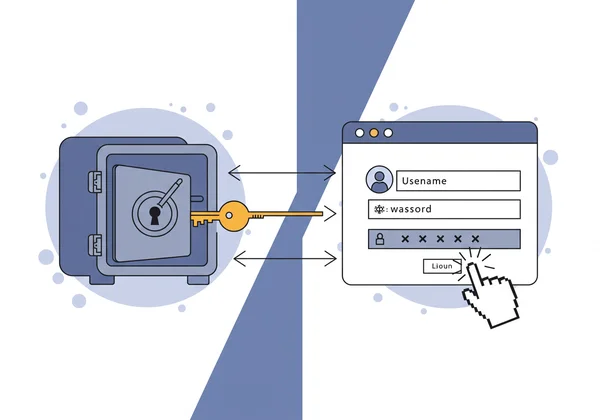
برترین مدیریتکنندههای رمز عبور برای سال 2025: یک بررسی تخصصی
انتخاب یک مدیریتکننده رمز عبور یک تصمیم شخصی است، زیرا ابزارهای مختلف نیازها و بودجههای متفاوتی را پوشش میدهند. ما بازار را تجزیه و تحلیل کردهایم تا گزینههای معتبر و غنی از ویژگیها برای سال 2025 را به شما ارائه دهیم.
1Password: امنیت جامع و سهولت استفاده
1Password مدتهاست که به دلیل رابط کاربری زیبا و ویژگیهای امنیتی قوی خود مورد علاقه بوده است. استفاده از آن فوقالعاده آسان است، که آن را به انتخابی عالی برای افراد و خانوادهها تبدیل میکند. یکی از ویژگیهای برجسته آن "Watchtower" است که به طور فعال نقض رمز عبور و سایر ضعفهای امنیتی در گاوصندوق شما را نظارت میکند. ویژگیهای 1Password همچنین شامل امکان ذخیره یادداشتهای امن، اطلاعات کارت اعتباری و مجوزهای نرمافزاری است، که آن را به یک کیف پول دیجیتال جامع تبدیل میکند. در حالی که برای استفاده شخصی یک طرح رایگان ارائه نمیدهد، طرحهای پولی آن برای تجربه ممتازی که ارائه میدهد، قیمت مناسبی دارند.
Bitwarden: متنباز، امن و گزینه رایگان
برای کسانی که شفافیت و مقرون به صرفه بودن را در اولویت قرار میدهند، Bitwarden انتخابی استثنایی به شمار میرود. این پلتفرم متنباز، کد خود را برای بررسی در دسترس همگان قرار میدهد که این امر لایه قابل توجهی از اعتماد و امنیت تأیید شده توسط جامعه را فراهم میکند. امنیت Bitwarden عالی است و رمزگذاری AES-256 bit سرتاسری را ارائه میدهد. طرح رایگان سخاوتمندانه آن شامل ذخیره رمز عبور نامحدود در تعداد نامحدودی از دستگاهها است، قابلیتی که بسیاری از رقبا برای آن هزینه دریافت میکنند. در حالی که رابط کاربری آن ممکن است به اندازه 1Password صیقلی نباشد، ترکیب امنیت، ویژگیها و هزینه آن، آن را به یک ارزش بیرقیب تبدیل میکند.
Dashlane: غنی از ویژگی با یکپارچهسازی VPN
Dashlane خود را فراتر از یک مدیریتکننده رمز عبور معرفی میکند؛ این یک راهحل امنیتی همهجانبه است. فراتر از مدیریت عالی رمز عبور، طرحهای پریمیوم آن شامل ویژگیهایی مانند شبکه خصوصی مجازی (VPN) برای مرور امن و نظارت بر وب تاریک است که در صورت ظاهر شدن اطلاعات شخصی شما در یک نقض داده، به شما هشدار میدهد. بررسی Dashlane اغلب قابلیت تغییر خودکار رمز عبور بصری آن را برجسته میکند که میتواند رمزهای عبور شما را در سایتهای پشتیبانی شده با یک کلیک به طور خودکار بهروزرسانی کند. این رویکرد غنی از ویژگی با قیمت بالاتری همراه است، اما برای کاربرانی که به دنبال یک مجموعه امنیتی جامع هستند، گزینه قدرتمندی است.
انتخاب قهرمان شما: جدول مقایسه ویژگیها
برای کمک به شما در تصمیمگیری سریع، در اینجا یک جدول مقایسه مدیریتکنندههای رمز عبور ساده شده است که جنبههای کلیدی گزینههای برتر ما را برجسته میکند.
| ویژگی | 1Password | Bitwarden | Dashlane |
|---|---|---|---|
| نسخه رایگان | خیر | بله (سخاوتمندانه) | بله (محدود) |
| قیمتگذاری | $$ | $ (یا رایگان) | $$$ |
| متنباز | خیر | بله | خیر |
| VPN شامل میشود | خیر | خیر | بله (پریمیوم) |
| بهترین برای | تجربه کاربری | بودجه و اعتماد | امنیت همهجانبه |
رمزساز ما را برای امنیت نهایی ادغام کنید
هنگامی که مدیریتکننده رمز عبور خود را انتخاب کردید، گام بعدی پر کردن آن با رمزهای عبور واقعاً قوی و منحصر به فرد است. اینجاست که بهرهگیری از یک رمزساز حیاتی میشود. یک رمز عبور ضعیف که در یک گاوصندوق امن ذخیره شده است، همچنان یک رمز عبور ضعیف است. هدف شما ترکیب ذخیرهسازی امن یک مدیریتکننده با اعتبارنامههای نشکن ایجاد شده توسط یک رمزساز اختصاصی است.
ساخت رمز عبور اصلی غیرقابل نفوذ شما
رمز عبور اصلی شما مهمترین رمز عبوری است که تاکنون ایجاد خواهید کرد. این تنها کلید کل پادشاهی دیجیتال شماست. باید طولانی، پیچیده و چیزی باشد که هرگز در جای دیگری استفاده نکردهاید. ما به شدت توصیه میکنیم از یک عبارت عبور—مجموعهای از کلمات تصادفی—استفاده کنید که هم بسیار امن است و هم به خاطر سپردن آن آسانتر است. ویژگی رمز عبور به یادماندنی (عبارت عبور) ما برای این کار عالی است. با استفاده از ابزار ما برای تولید رمز عبور که حداقل 4-5 کلمه طول دارد، بهترین روشهای رمز عبور اصلی را دنبال کنید.
پر کردن گاوصندوق خود با رمزهای عبور منحصر به فرد و قوی
حالا به بخش سرگرمکننده میرسیم. حسابهای ذخیره شده خود را، از ایمیل گرفته تا فروشگاههای آنلاین مورد علاقهتان، بررسی کنید و هر رمز عبور قدیمی، ضعیف یا تکراری را جایگزین کنید. برای هر یک، از یک رمزساز امن برای ایجاد یک رمز عبور طولانی و تصادفی با ترکیبی از حروف بزرگ، حروف کوچک، اعداد و نمادها استفاده کنید. طول ایدهآل 16 کاراکتر یا بیشتر است. از آنجایی که مدیریتکننده رمز عبور شما آن را برایتان به خاطر میسپارد، دلیلی برای محدود کردن پیچیدگی وجود ندارد. به سادگی یک رمز عبور ایجاد کنید، آن را کپی کرده و در گاوصندوق خود ذخیره کنید.
فراتر از ذخیرهسازی: افزایش امنیت کلی رمز عبور
یک مدیریتکننده رمز عبور سنگ بنای امنیت دیجیتال است، اما تنها قطعه پازل نیست. برای ایجاد یک دفاع واقعاً مقاوم، باید یک رویکرد چندلایه برای ذخیرهسازی امن رمز عبور و محافظت از حساب اتخاذ کنید.
قدرت احراز هویت دو عاملی (2FA)
احراز هویت دو عاملی (2FA) یک لایه امنیتی حیاتی دوم به حسابهای شما اضافه میکند. حتی اگر یک هکر موفق به سرقت رمز عبور شما شود، بدون عامل دوم—معمولاً یک کد که به تلفن شما ارسال میشود یا توسط یک برنامه احراز هویت تولید میشود—نمیتواند وارد شود. 2FA چیست؟ این یکی از مؤثرترین اقدامات امنیتی است که میتوانید فعال کنید، و باید برای هر حسابی که از آن پشتیبانی میکند، به خصوص برای ایمیل و خود مدیریتکننده رمز عبور شما، روشن شود.
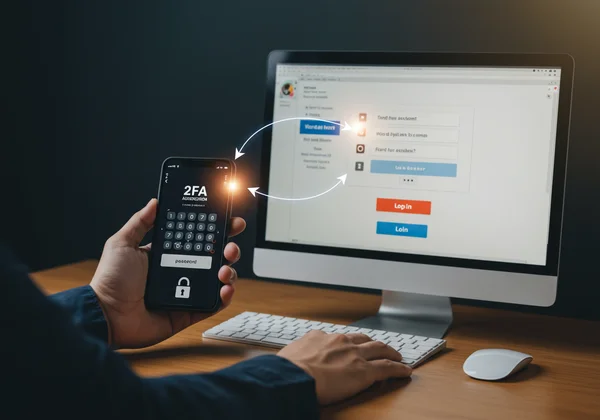
بازرسیها و بهروزرسانیهای منظم رمز عبور
امنیت خوب یک فرآیند مداوم است، نه یک راهاندازی یکباره. اکثر مدیریتکنندههای رمز عبور رده بالا شامل ابزار بازرسی امنیتی هستند که میتوانند یک بررسی امنیتی رمز عبور را انجام دهند. این ابزارها گاوصندوق شما را برای رمزهای عبور ضعیف، تکراری یا به خطر افتاده که در نقضهای داده شناخته شده ظاهر شدهاند، اسکن میکنند. هر چند ماه یک بار زمانی را برای اجرای بازرسی و بهروزرسانی هر رمز عبور پرچمگذاری شده با استفاده از یک رمزساز قوی برنامهریزی کنید.
زندگی دیجیتال خود را ایمن کنید: امروز با رمزهای عبور قوی شروع کنید
ایجاد و مدیریت رمزهای عبور نباید منبع استرس باشد. با ترکیب یک رمزساز قدرتمند و امن با یک مدیریتکننده رمز عبور معتبر، میتوانید اضطراب را با اعتماد به نفس جایگزین کنید. فرآیند ساده است: از یک ابزار قابل اعتماد برای ایجاد رمزهای عبور نشکن استفاده کنید و اجازه دهید یک مدیریتکننده بار به خاطر سپردن آنها را بر عهده بگیرد. این رویکرد همافزا استاندارد مدرن برای امنیت آنلاین شخصی است.
آماده برداشتن اولین قدم هستید؟ اکنون به صفحه اصلی ما بروید تا رمزهای عبور امن را برای مدیریتکننده رمز عبور جدید خود ایجاد کنید و سفر خود را به سوی یک زندگی دیجیتال امنتر آغاز کنید.
سوالات متداول درباره مدیریتکنندههای رمز عبور و امنیت
آیا استفاده از رمزسازهای آنلاین ایمن است؟
این یک سوال حیاتی است. ایمنی یک رمزساز آنلاین کاملاً به نحوه ایجاد رمز عبور بستگی دارد. آیا رمزسازهای آنلاین ایمن هستند؟ آنها ایمن هستند، به شرطی که منحصراً در سمت مشتری عمل کنند، به این معنی که رمز عبور در مرورگر شما ایجاد میشود و هرگز به سرورهای وبسایت ارسال یا در آن ذخیره نمیشود. رمزساز آنلاین ما بر اساس این اصل عدم اعتماد ساخته شده است. ما هرگز رمزهای عبور شما را نمیبینیم، ثبت نمیکنیم یا ذخیره نمیکنیم، و اطمینان میدهیم که دادههای شما کاملاً خصوصی باقی میمانند. میتوانید با اطمینان از ابزار رایگان ما برای ایجاد اعتبارنامهها برای حساسترین حسابهای خود استفاده کنید.
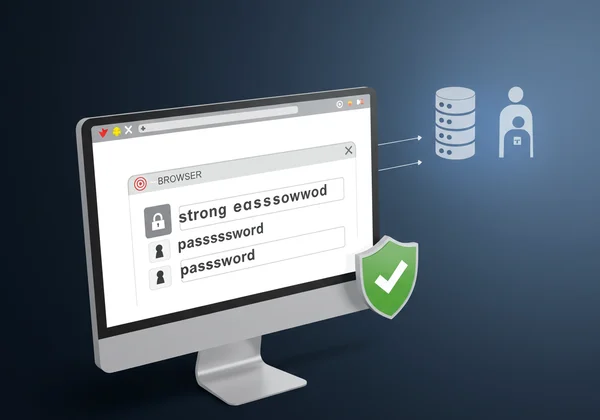
چگونه یک رمز عبور اصلی واقعاً قوی برای مدیریتکننده خود ایجاد کنم؟
یک رمز عبور اصلی قوی باید هم طولانی و پیچیده باشد و هم برای شما قابل یادآوری. از اطلاعات شخصی مانند تاریخ تولد یا نام خانوادگی خودداری کنید. بهترین رویکرد این است که از رمزساز رمز عبور به یادماندنی (عبارت عبور) ما برای ایجاد رشتهای از 4-6 کلمه نامرتبط استفاده کنید، مانند Correct-Horse-Battery-Staple-Jacket. این روش، با الهام از تکنیک Diceware، رمزهای عبوری ایجاد میکند که شکستن آنها برای رایانهها فوقالعاده دشوار است اما به طرز شگفتآوری برای انسانها آسان است.
چه چیزی یک رمز عبور را در یک مدیریتکننده رمز عبور "خوب" میکند؟
یک رمز عبور "خوب" برای گاوصندوق شما سه ویژگی کلیدی دارد: طولانی است (16+ کاراکتر)، تصادفی است (ترکیبی از حروف بزرگ/کوچک، اعداد و نمادها)، و منحصر به فرد است (فقط برای یک حساب استفاده میشود). از آنجایی که مدیریتکننده رمز عبور شما به خاطر سپردن را انجام میدهد، نیازی به مصالحه بر سر پیچیدگی به خاطر قابلیت یادآوری نیست. اجازه دهید این کار سنگین را به دستگاه بسپارید.
آیا باید از یک رمز عبور اصلی برای تمام دستگاههایم استفاده کنم؟
بله، باید. مدیریتکننده رمز عبور شما برای همگامسازی گاوصندوق رمزگذاری شده شما در تمام دستگاههایتان (رایانه رومیزی، لپتاپ، تلفن، تبلت) طراحی شده است. شما از همان رمز عبور اصلی برای باز کردن قفل آن گاوصندوق در هر دستگاه استفاده خواهید کرد. این امن است زیرا خود رمز عبور اصلی هرگز به صورت متن ساده ذخیره نمیشود؛ از آن برای رمزگشایی گاوصندوق به صورت محلی در دستگاه شما استفاده میشود.