ตัวจัดการรหัสผ่าน: การจัดเก็บรหัสผ่านอย่างปลอดภัยด้วยเครื่องมือสร้างรหัสผ่านออนไลน์ของเรา
คุณเบื่อกับการต้องจัดการรหัสผ่านที่ซับซ้อนมากมายสำหรับบัญชีออนไลน์ทั้งหมดของคุณหรือไม่? การจัดการรหัสผ่านที่หลากหลายและแข็งแกร่งหลายสิบรายการนั้นเป็นเรื่องที่แทบจะเป็นไปไม่ได้เลยในโลกดิจิทัลปัจจุบัน ความท้าทายนี้มักนำไปสู่การใช้รหัสผ่านที่ซ้ำกันและง่ายเกินไป ซึ่งทำให้คุณตกอยู่ในความเสี่ยงจากภัยคุกคามทางไซเบอร์ ค้นพบว่า ตัวจัดการรหัสผ่าน นำเสนอโซลูชันที่ปลอดภัยและง่ายดายสำหรับปัญหานี้ในยุคปัจจุบันได้อย่างไร ซึ่งช่วยเสริมการทำงานของเครื่องมือต่างๆ เช่น เครื่องมือสร้างรหัสผ่านออนไลน์ของเรา ได้อย่างลงตัว เพื่อกลยุทธ์ความปลอดภัยออนไลน์แบบองค์รวมอย่างแท้จริง หากคุณกำลังสงสัยว่า เครื่องมือสร้างรหัสผ่านออนไลน์ปลอดภัยหรือไม่ และจะเข้ามามีบทบาทในเรื่องนี้ได้อย่างไร คุณมาถูกที่แล้ว ดำดิ่งสู่การเรียนรู้วิธีการจัดการความปลอดภัยดิจิทัลของคุณ คุณยังสามารถสำรวจเครื่องมือสร้างรหัสผ่านที่ทรงพลังของเราเพื่อเริ่มสร้างการป้องกันของคุณได้ เข้าถึงเครื่องมือสร้างรหัสผ่านของเรา
ตัวจัดการรหัสผ่านคืออะไร และทำไมคุณจึงต้องการใช้ในวันนี้
การละเมิดข้อมูลที่ปรากฏเป็นข่าวรายวัน ทำให้การปกป้องตัวตนออนไลน์ของคุณเป็นสิ่งสำคัญยิ่ง คู่มือตัวจัดการรหัสผ่านมักจะเริ่มต้นด้วยการทำความเข้าใจพื้นฐาน เครื่องมือที่จำเป็นเหล่านี้คือที่เก็บข้อมูลดิจิทัลที่เข้ารหัสไว้ ซึ่งออกแบบมาเพื่อจัดเก็บข้อมูลประจำตัวการเข้าสู่ระบบทั้งหมดของคุณอย่างปลอดภัย สามารถเข้าถึงได้ด้วยรหัสผ่านหลักที่แข็งแกร่งเพียงรหัสเดียวเท่านั้น พวกมันช่วยขจัดความจำเป็นที่คุณต้องจำรหัสผ่านที่ซับซ้อนนับไม่ถ้วน ทำให้ชีวิตดิจิทัลของคุณปลอดภัยและง่ายขึ้น

ปัญหาดิจิทัล: ทำไมการจดจำรหัสผ่านที่ไม่ซ้ำกันจึงสำคัญ
ผู้ใช้หลายคนตกหลุมพรางของการใช้รหัสผ่านเดียวกัน หรือการเปลี่ยนแปลงเล็กน้อย ในหลายบัญชี พฤติกรรมที่ดูเหมือนสะดวกสบายนี้ เป็นความเสี่ยงด้านความปลอดภัยที่ร้ายแรงอย่างยิ่ง หากบัญชีใดบัญชีหนึ่งของคุณถูกบุกรุก อาชญากรทางไซเบอร์สามารถใช้ข้อมูลประจำตัวเหล่านั้นเพื่อเข้าถึงบัญชีอื่นๆ ทั้งหมดของคุณ ซึ่งนำไปสู่การโจรกรรมข้อมูลประจำตัวหรือการสูญเสียทางการเงินในวงกว้าง นี่คือเหตุผลว่าทำไมการมีรหัสผ่านที่ไม่ซ้ำกันและแข็งแกร่งสำหรับทุกบริการจึงเป็นหัวใจสำคัญของ ความปลอดภัยดิจิทัล มันไม่ใช่เรื่องของการจำ แต่เป็นเรื่องของการจัดการ
ประโยชน์หลัก: ตัวจัดการรหัสผ่านช่วยให้ความปลอดภัยง่ายขึ้นได้อย่างไร
ตัวจัดการรหัสผ่านนำเสนอ ประโยชน์ของการจัดการรหัสผ่าน ที่หลากหลาย ซึ่งจะเปลี่ยนแนวทางของคุณในเรื่องความปลอดภัยออนไลน์:
- การเข้าถึงที่สะดวกสบาย: พวกมันจะกรอกข้อมูลประจำตัวการเข้าสู่ระบบสำหรับเว็บไซต์และแอปพลิเคชันโดยอัตโนมัติ ช่วยประหยัดเวลาและป้องกันข้อผิดพลาดในการพิมพ์
- การสร้างรหัสผ่านที่แข็งแกร่ง: ตัวจัดการรหัสผ่านส่วนใหญ่มี คุณสมบัติการสร้างรหัสผ่านที่แข็งแกร่ง ในตัว เพื่อให้แน่ใจว่ารหัสผ่านที่พวกมันสร้างขึ้นนั้นแข็งแกร่งและไม่ซ้ำใคร
- การจัดเก็บแบบรวมศูนย์: ข้อมูลประจำตัวการเข้าสู่ระบบทั้งหมดของคุณจะถูกจัดเก็บไว้ในตำแหน่งที่เข้ารหัสเพียงแห่งเดียว สามารถเข้าถึงได้จากทุกอุปกรณ์
- ความปลอดภัยที่เพิ่มขึ้น: พวกมันปกป้องข้อมูลของคุณด้วยการเข้ารหัสระดับทหาร ซึ่งปลอดภัยกว่าบันทึกช่วยจำหรือสเปรดชีตมาก
- ความเสี่ยงที่ลดลง: ด้วยการใช้รหัสผ่านที่ไม่ซ้ำกันสำหรับทุกเว็บไซต์ คุณจะลดพื้นผิวการโจมตีลงอย่างมากและป้องกันการโจมตีแบบ credential stuffing
ตัวจัดการรหัสผ่านช่วยให้การจัดเก็บรหัสผ่านปลอดภัยได้อย่างไร
วัตถุประสงค์หลักของตัวจัดการรหัสผ่านคือ การจัดเก็บรหัสผ่านอย่างปลอดภัย แต่พวกมันบรรลุระดับการป้องกันที่สูงนี้ได้อย่างไร? การป้องกันที่แข็งแกร่งนี้มาจากระบบการเข้ารหัสที่ซับซ้อนและการออกแบบที่พิถีพิถัน
การทำความเข้าใจการเข้ารหัส, Vaults และ Master Passwords
หัวใจสำคัญของตัวจัดการรหัสผ่านที่เชื่อถือได้คือการเข้ารหัสที่แข็งแกร่ง รหัสผ่านที่จัดเก็บไว้ของคุณไม่ใช่แค่ไฟล์ข้อความ แต่ถูกแปลงเป็นรหัสที่อ่านไม่ออกโดยใช้อัลกอริทึมเช่น AES-256 ข้อมูลที่เข้ารหัสนี้จะอยู่ใน 'vault' หรือฐานข้อมูล กุญแจในการปลดล็อค 'vault' นี้คือ "master password" ของคุณ ซึ่งเป็นรหัสผ่านเดียวที่ทรงพลังที่คุณสร้างขึ้นและที่สำคัญคือต้องจำได้ นี่คือรหัสผ่านเดียวที่คุณจะต้องจำไว้ หากไม่มี master password นี้ แม้แต่บริษัทผู้ให้บริการตัวจัดการรหัสผ่านก็ไม่สามารถเข้าถึงข้อมูลของคุณได้ ต้องขอบคุณสถาปัตยกรรมแบบ 'ไม่เปิดเผยข้อมูล' ซึ่งหมายความว่าข้อมูลส่วนตัวของคุณจะยังคงเป็นส่วนตัว เพื่อให้มั่นใจในการ เข้ารหัสข้อมูล ที่แข็งแกร่ง

คุณสมบัติที่จำเป็นที่ควรมองหาในตัวจัดการรหัสผ่านที่ดีที่สุด
เมื่อเลือกจาก ตัวจัดการรหัสผ่านที่ดีที่สุด ให้พิจารณา คุณสมบัติของตัวจัดการรหัสผ่าน ที่สำคัญเหล่านี้:
- การซิงโครไนซ์ข้ามอุปกรณ์: การเข้าถึงรหัสผ่านของคุณได้อย่างราบรื่นทั้งบนคอมพิวเตอร์ โทรศัพท์ และแท็บเล็ต
- การยืนยันตัวตนแบบสองปัจจัย (2FA): เพิ่มชั้นความปลอดภัยอีกชั้น โดยต้องใช้วิธีการยืนยันตัวตนที่สองนอกเหนือจาก master password ของคุณ
- การแบ่งปันรหัสผ่าน: แบ่งปันข้อมูลประจำตัวการเข้าสู่ระบบอย่างปลอดภัยกับสมาชิกในครอบครัวหรือเพื่อนร่วมงานที่ไว้ใจได้โดยไม่ต้องเปิดเผยรหัสผ่านจริง
- การตรวจสอบสุขภาพรหัสผ่าน: ระบุรหัสผ่านที่อ่อนแอ ซ้ำ หรือถูกบุกรุกใน 'vault' ของคุณ และแจ้งให้คุณอัปเดตรหัสผ่าน
- การตรวจสอบ Dark Web: แจ้งเตือนคุณหากข้อมูลประจำตัวที่จัดเก็บไว้ของคุณปรากฏในการละเมิดข้อมูลที่ทราบ
- บันทึกย่อและที่เก็บไฟล์ที่ปลอดภัย: นอกเหนือจากรหัสผ่านแล้ว ผู้จัดการหลายรายยังอนุญาตให้คุณจัดเก็บเอกสารหรือบันทึกย่อที่ละเอียดอ่อนได้อย่างปลอดภัย
ผสานรวมเครื่องมือสร้างรหัสผ่านของเราเพื่อความแข็งแกร่งของรหัสผ่านสูงสุด
ในขณะที่ตัวจัดการรหัสผ่านนั้นยอดเยี่ยมสำหรับการจัดเก็บและการจัดระเบียบ แต่พวกมันจะเปล่งประกายอย่างแท้จริงเมื่อทำงานร่วมกับ เครื่องมือสร้างรหัสผ่าน โดยเฉพาะ นี่คือที่ที่ เครื่องมือสร้างรหัสผ่านที่ทรงพลังของเรา เข้ามา มีความสามารถในการปรับแต่งและความปลอดภัยที่เหนือชั้นในกระบวนการสร้างรหัสผ่านของคุณ ทำให้ การผสานรวมเครื่องมือสร้างรหัสผ่าน เป็นไปอย่างราบรื่น
เวิร์กโฟลว์ที่ราบรื่น: สร้างและจัดเก็บรหัสผ่านที่แข็งแกร่งและไม่ซ้ำกัน
เวิร์กโฟลว์ในอุดมคติสำหรับความปลอดภัยออนไลน์ประกอบด้วยสองขั้นตอนง่ายๆ:
-
สร้างรหัสผ่าน: เยี่ยมชมเว็บไซต์ของเรา เครื่องมือสร้างรหัสผ่านออนไลน์ ของเราช่วยให้คุณสร้างรหัสผ่านที่ปรับแต่งได้สูงและแข็งแกร่งอย่างเหลือเชื่อ คุณสามารถปรับความยาว (สูงสุด 64 อักขระ!) รวมถึงตัวอักษรพิมพ์ใหญ่/เล็ก ตัวเลข และสัญลักษณ์ ต้องการ วลีรหัสผ่านที่จำง่าย หรือ PIN ที่เรียบง่ายหรือไม่? เราก็มีโหมดสำหรับสิ่งนั้นเช่นกัน ด้วยการคลิกเพียงครั้งเดียว คุณสามารถ
สร้างรหัสผ่านที่ปลอดภัยซึ่งแทบจะแฮ็คไม่ได้ -
จัดเก็บในตัวจัดการของคุณ: เมื่อสร้างเสร็จแล้ว เพียงคัดลอกรหัสผ่านจากเว็บไซต์ของเราและวางลงในตัวจัดการรหัสผ่านที่คุณเลือกโดยตรง นี่เป็นวิธีที่รวดเร็ว มีประสิทธิภาพ และปลอดภัยสูงเพื่อให้แน่ใจว่าบัญชีออนไลน์ทุกบัญชีของคุณได้รับการปกป้องด้วยรหัสผ่านที่ไม่ซ้ำกันและแข็งแกร่ง การผสมผสานนี้มอบการป้องกันขั้นสูงสุดจากการโจมตีที่เกี่ยวข้องกับรหัสผ่านทั่วไป
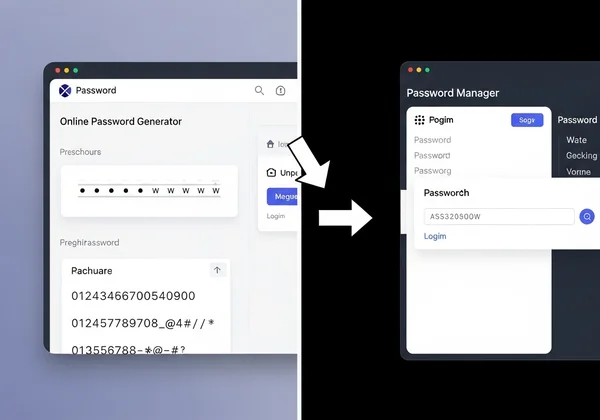
ข้อได้เปรียบด้านความเป็นส่วนตัว: ทำไมการสร้างฝั่งไคลเอ็นต์จึงสำคัญ
แง่มุมที่สำคัญของ เครื่องมือสร้างรหัสผ่านออนไลน์ของเรา ที่ทำให้เราโดดเด่นและช่วยเพิ่มกลยุทธ์ความปลอดภัยโดยรวมของคุณคือความมุ่งมั่นของเราต่อ การสร้างฝั่งไคลเอ็นต์ ซึ่งหมายความว่าเมื่อคุณใช้เครื่องมือของเราเพื่อ ลองใช้เครื่องมือสร้างของเรา รหัสผ่านของคุณจะถูกสร้างขึ้นทั้งหมดภายในเว็บเบราว์เซอร์ของคุณ ไม่มีข้อมูล ไม่มีรหัสผ่าน ไม่มีข้อมูลที่ละเอียดอ่อนใดๆ ออกจากอุปกรณ์ของคุณหรือเข้าถึงเซิร์ฟเวอร์ของเรา เราไม่เคยจัดเก็บ บันทึก หรือแม้แต่เห็นรหัสผ่านที่คุณสร้างขึ้น แนวทาง 'zero-knowledge' นี้ช่วยเพิ่ม ความเป็นส่วนตัวของข้อมูล ให้สูงสุด และรับประกันว่ารหัสผ่านที่แข็งแกร่งที่คุณเพิ่งสร้างขึ้นจะยังคงเป็นความลับอย่างแท้จริงตั้งแต่ช่วงเวลาที่สร้างขึ้นจนถึงเมื่อคุณวางลงในตัวจัดการรหัสผ่านที่ปลอดภัยของคุณ ความมุ่งมั่นของเราต่อการสร้างฝั่งไคลเอ็นต์และความเป็นส่วนตัวของข้อมูลคือเหตุผลที่ผู้ใช้ไว้วางใจเครื่องมือของเราสำหรับความต้องการด้านความปลอดภัยออนไลน์ของพวกเขา

เริ่มต้นการเดินทางสู่ความปลอดภัยออนไลน์ที่ง่ายดายของคุณวันนี้
การนำตัวจัดการรหัสผ่านมาใช้ควบคู่กับ เครื่องมือสร้างรหัสผ่าน ที่เชื่อถือได้เช่น ของเรา เป็นวิธีที่มีประสิทธิภาพที่สุดในการเสริมสร้างการป้องกันออนไลน์ของคุณ มันช่วยปลดปล่อยคุณจากภาระของการจดจำในขณะเดียวกันก็เสริมพลังให้กับคุณด้วยความปลอดภัยที่เหนือชั้น ด้วยการผสมผสานรหัสผ่านที่ทรงพลังและปรับแต่งได้ซึ่งสร้างขึ้นบนเว็บไซต์ของเราเข้ากับการจัดเก็บที่ปลอดภัยและเป็นระเบียบของตัวจัดการรหัสผ่าน คุณจะสร้างเกราะป้องกันที่เจาะไม่เข้าสำหรับชีวิตดิจิทัลของคุณ พร้อมที่จะควบคุมแล้วหรือยัง? อย่ารอจนกว่าจะเกิดการละเมิดข้อมูล เริ่มปกป้องบัญชีของคุณด้วยรหัสผ่านที่แข็งแกร่งที่สุดเท่าที่จะทำได้ สร้างรหัสผ่านที่ปลอดภัยอันแรกของคุณตอนนี้ เยี่ยมชมเราเพื่อ สร้างรหัสผ่านที่แข็งแกร่ง ที่คุณสามารถไว้วางใจได้
คำถามที่พบบ่อยเกี่ยวกับตัวจัดการรหัสผ่านและความปลอดภัย
เครื่องมือสร้างรหัสผ่านออนไลน์ปลอดภัยที่จะใช้หรือไม่?
ใช่ เครื่องมือสร้างรหัสผ่านออนไลน์ เช่น ของเรา นั้นปลอดภัยมาก หากใช้การสร้างฝั่งไคลเอ็นต์ ซึ่งหมายความว่ารหัสผ่านถูกสร้างขึ้นโดยตรงในเบราว์เซอร์ของคุณและไม่เคยถูกส่งไปยังเซิร์ฟเวอร์ของเรา เครื่องมือของเราทำงานตามหลักการนี้ ทำให้แน่ใจว่ารหัสผ่านที่คุณสร้างขึ้นจะไม่ถูกจัดเก็บหรือมองเห็นโดยเรา เพื่อความปลอดภัยสูงสุด คุณสามารถ ใช้เครื่องมือสร้างของเรา ได้อย่างสบายใจ
อะไรทำให้รหัสผ่าน "ดี" หรือแข็งแกร่งอย่างแท้จริง?
รหัสผ่านที่ดีนั้นยาว ซับซ้อน และไม่ซ้ำกัน ควรเป็นการผสมผสานแบบสุ่มของตัวอักษรพิมพ์ใหญ่และพิมพ์เล็ก ตัวเลข และสัญลักษณ์ ยิ่งรหัสผ่านของคุณยาวและหลากหลายมากเท่าใด ก็ยิ่งยากสำหรับผู้โจมตีที่จะเดาหรือถอดรหัสได้ หลีกเลี่ยงการใช้ข้อมูลส่วนตัว คำทั่วไป หรือรูปแบบที่คาดเดาได้
โดยปกติแล้วรหัสผ่านของฉันควรจะยาวเท่าใด?
แม้ว่าคำแนะนำแบบดั้งเดิมจะแนะนำ 8-12 อักขระ แต่แนวทางปฏิบัติด้านความปลอดภัยทางไซเบอร์ในปัจจุบันแนะนำอย่างน้อย 12-16 อักขระ โดย 20+ จะเหมาะที่สุดสำหรับบัญชีที่ละเอียดอ่อนอย่างยิ่ง สำหรับ เครื่องมือสร้างรหัสผ่านที่แข็งแกร่ง ความยาวจะเพิ่ม entropy และความทนทานต่อการโจมตีแบบ brute-force ได้อย่างมาก
เครื่องมือสร้างของเราสามารถผสานรวมกับตัวจัดการรหัสผ่านใดก็ได้หรือไม่?
เครื่องมือสร้างรหัสผ่าน ของเราสร้างรหัสผ่านที่แข็งแกร่งและสุ่มที่สามารถคัดลอกและวางลงในตัวจัดการรหัสผ่านที่คุณเลือกได้อย่างง่ายดาย แม้ว่าเราจะไม่มีการผสานรวม API โดยตรง แต่เครื่องมือของเราจะช่วยเสริมตัวจัดการรหัสผ่านที่คุณชื่นชอบได้อย่างราบรื่น โดยการจัดหารหัสผ่านที่สร้างขึ้นฝั่งไคลเอ็นต์ที่ปลอดภัยที่คุณต้องการ
ฉันควรจด master password ของฉันไว้หรือไม่?
ไม่ คุณไม่ควรจด 'master password' ของคุณบนกระดาษ หรือจัดเก็บไว้ในไฟล์ดิจิทัลที่ไม่ได้เข้ารหัส 'Master password' ของคุณคือ กุญแจสำคัญเดียวสำหรับ 'password vault' ทั้งหมดของคุณ ควรมั่นใจว่ามันไม่ซ้ำกัน แข็งแกร่ง และเป็นสิ่งที่คุณสามารถจำได้โดยไม่ต้องจดลงไป ลองพิจารณาใช้วลีรหัสผ่านที่จำง่ายแต่ซับซ้อนสำหรับ master password ของคุณ