Best Free & Secure Password Generators: A Comparison
In our hyper-connected world, managing dozens of online accounts is the norm. Each one requires a password, and the old advice of using your pet’s name or birthday is a recipe for disaster. This has led to the rise of the online password generator, a tool designed to create complex, random credentials for you. But this raises a critical question: Are online password generators safe?
The answer depends entirely on how they work. Not all generators are created equal, and the difference can have significant implications for your digital security. This guide will compare the best free password generators, focusing on the single most important factor: their security model. We will dissect the technology, evaluate the options, and help you choose a tool you can trust to create a secure password.
Why a Secure Password Generator is Essential for Digital Safety
Before we dive into the comparison, it's crucial to understand why a robust password strategy, powered by a secure generator, is non-negotiable. Our digital world is full of threats, and a strong password is often your best defense against cybercriminals trying to access your sensitive information.
The Growing Threat: Why Weak Passwords are a Major Risk
Cybercriminals use sophisticated automated tools to execute attacks like brute-forcing (guessing millions of combinations per second) and credential stuffing (using passwords stolen from one breach to access other accounts). A simple, reused, or predictable password makes their job trivial. A single weak link in your security chain can expose your email, financial data, and personal identity, leading to devastating consequences. Relying on human-generated passwords often results in patterns that are easily cracked, making a high-quality random password generator an essential defense.

Beyond Randomness: What Defines a Truly Strong Password?
What transforms a string of characters into a digital fortress? The answer lies in entropy—a measure of unpredictability and complexity. A truly strong password has three key traits:
- Length: Every additional character exponentially increases the time required to crack it. Modern security standards, like those from NIST (National Institute of Standards and Technology), prioritize length over complexity rules.
- Variety: Including a mix of uppercase letters, lowercase letters, numbers, and symbols creates a much larger pool of possible characters for each position, dramatically increasing entropy.
- Unpredictability: The password should be completely random, with no connection to personal information, dictionary words, or common patterns. This is where humans fail and a good strong password generator excels.
Understanding Security Models: Client-Side vs. Server-Side Generation
This is the most critical section of our review. The fundamental difference between a safe password generator and a risky one lies in where the password is created. This distinction separates the best tools from the rest and is the primary factor you should consider.
How Client-Side Password Generators Enhance Your Privacy
A client-side generator performs all its functions directly within your web browser (the "client"). When you click "Generate," the complex mathematical operations to create a random password happen entirely on your local machine. The new password is displayed on your screen but is never transmitted over the internet or seen by the website's server.
This model offers unparalleled data protection and privacy. Since the tool's operators have no access to the generated passwords, they cannot store them, log them, or have them exposed in a server breach. It's the equivalent of using a secure, offline app but with the convenience of a website. This is why a tool that operates exclusively on the client-side is the gold standard for security.
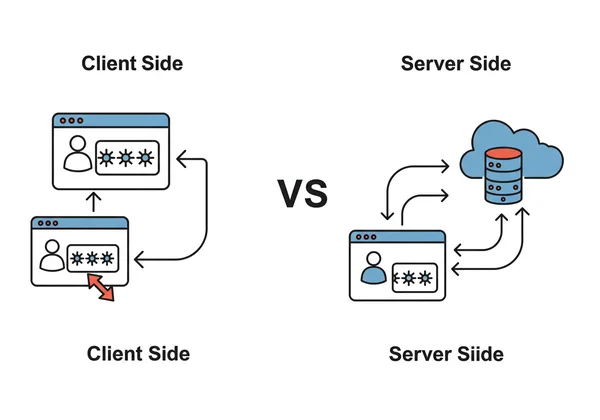
Potential Risks of Server-Side Password Tools
In a server-side model, when you request a password, your browser sends a request to the company's server. The server then generates the password and sends it back to your browser to be displayed. While this might seem harmless, it introduces a significant vulnerability.
The password exists, however briefly, on a third-party server. This exposes it to potential risks:
- Logging: The server could inadvertently or intentionally log the passwords it generates.
- Server Breaches: If the company's server is hacked, any stored or logged passwords could be stolen.
- Man-in-the-Middle Attacks: The password must be transmitted over the internet, creating a window for interception if the connection is not secure.
Even reputable companies try to reduce these risks, but the core issue persists: with a server-side model, you're forced to trust the provider with your potential password's security. A client-side model completely removes that need for trust.
Top Free Online Password Generators: A Head-to-Head Comparison
With the theory covered, let's evaluate the options. As a professional tool reviewer, I prioritize security, transparency, and functionality.
Our Tool: Unmatched Security & Customization Options
Our online tool stands out by building its entire service on the principle of client-side security. It is, in my assessment, the top choice for any user who values privacy.
- Security Model: Purely client-side. The website explicitly states its "no-logs, no-storage" policy, which is verifiable by the nature of its technology. This commitment to user privacy is its greatest strength.
- Customization: It offers exceptional control. Users can adjust the password length up to 64 characters and toggle uppercase, lowercase, numbers, and symbols. It also features a "Memorable" mode to create secure passphrases (e.g.,
correct-horse-battery-staple) and a dedicated PIN generator. - User Experience: The interface is clean, fast, and intuitive. It includes a real-time password strength meter for immediate feedback and a one-click copy button. The local history feature is a convenient touch, allowing you to review recently generated passwords during your session without them ever leaving your device.
For a powerful and trustworthy experience, you should try this free tool.
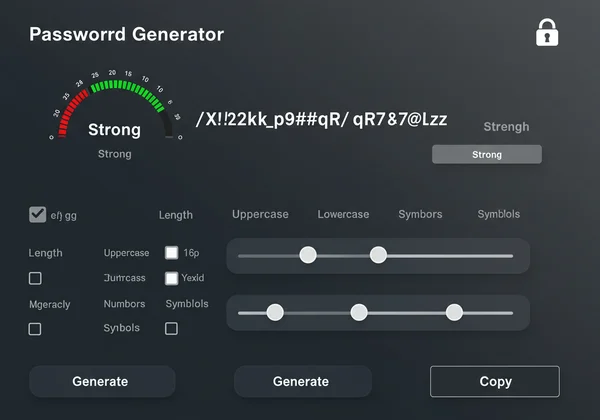
Evaluating [Competitor A]: Features and Limitations
Competitor A represents a common type of online tool, often bundled with other security services. It typically offers a decent password generator with some customization.
- Security Model: Often server-side or ambiguous. Many such tools lack a clear, prominent statement about where the generation occurs. This lack of transparency is a major red flag for security-conscious users.
- Customization: Usually adequate, allowing for length and character type selection, but often with fewer options than dedicated tools.
- User Experience: The generator is often part of a larger, more cluttered interface, designed to upsell you on a paid password manager or VPN service.
While functional, the potential privacy risk from its server-side model makes it a secondary choice.
Assessing [Competitor B]: Usability and Security Aspects
Competitor B is characteristic of generators integrated into browsers or antivirus software. Convenience is its main selling point.
- Security Model: It's often a black box. While likely secure, the underlying mechanism is not transparent to the user. You are placing your trust entirely in a large tech company's ecosystem.
- Customization: Very limited. These tools typically offer a "one-size-fits-all" strong password with little to no user control over length or character sets, which may not meet the specific requirements of some websites.
- User Experience: Seamless if you are already invested in their ecosystem, but restrictive if you need more control or want to use the password elsewhere.
This option is better than creating your own weak password but falls short of a dedicated, transparent tool.
Key Decision Factors: What to Look for in a Password Tool
When choosing your tool, use this checklist:
- Security First: Does it operate exclusively client-side? Look for a clear, unambiguous statement on their homepage. If you can't find one, assume it's server-side and proceed with caution.
- Customization is Key: Does it allow you to control length and character types to meet various website requirements?
- Transparency Matters: Does the site have a clear privacy policy? Is it upfront about how its technology works?
- Ease of Use: Is the interface clean and does it provide helpful feedback, like a strength meter? A good passphrase generator should be simple to use.
Empowering Your Digital Security: An Informed Choice
The need for strong, unique passwords for every online account is undeniable. While many free tools are available, their underlying security architecture varies dramatically. A server-side generator introduces an unnecessary layer of trust and risk.
For ultimate peace of mind and control, a client-side tool is the only logical choice. This trusted online password generator exemplifies this standard, combining a provably secure, private-by-design model with a highly customizable and user-friendly interface. It empowers you to create truly strong credentials without ever compromising your privacy. Stop taking chances with your digital identity and generate a password with a tool built on a foundation of trust and transparency.

Frequently Asked Questions About Password Generators
Are online password generators safe to use?
Yes, but only if they are client-side generators. A client-side tool like the one on our homepage creates the password in your browser, so it's never transmitted or stored on a server. This makes it as safe as an offline application. Always verify a tool's security model before using it.
How long should a password be for maximum security?
Longer is always better. While a minimum of 12-16 characters is a good baseline for most accounts, for critical accounts like email or banking, 20 characters or more is recommended. Using a custom password generator allows you to easily create passwords of any required length.
What is the best way to generate a random password?
The best way is to use a trusted, computerized random password generator. Humans are terrible at creating true randomness. A high-quality tool uses a cryptographically secure pseudorandom number generator (CSPRNG) to ensure the output is unpredictable and secure against attacks.
Do password generators store my passwords?
Reputable, client-side generators absolutely do not. This is their core security promise. Since the password is created and exists only on your device, the website has nothing to store. Be wary of any service that doesn't explicitly guarantee this, as server-side tools may log data.