Generate Strong, Memorable Passphrases with Our Online Password Generator
Struggling to create passwords that are both strong and easy to remember? You're not alone. Many of us fall into the trap of using simple, predictable passwords or forgetting complex ones. The solution? Passphrases – a powerful approach that combines robust security with effortless memorability. This guide will show you how passphrases can revolutionize your online security, and how our free, secure tool makes creating them simple with our passphrase generator. You can create your passphrase in just a few clicks.
What Are Memorable Passwords (Passphrases)?
A memorable password, more accurately known as a passphrase, is a type of credential created from a sequence of words. Instead of a jumbled string of letters, numbers, and symbols like Fg7!kP@9#s, a passphrase might look like Correct-Horse-Battery-Staple. It's designed to be significantly easier for a human to remember while being incredibly difficult for a computer to guess.
The concept moves away from the old advice of forcing complexity into short passwords. Instead, it prioritizes length, which is a far more critical factor in modern cybersecurity. A good passphrase balances this length with a structure that your brain can easily retain.
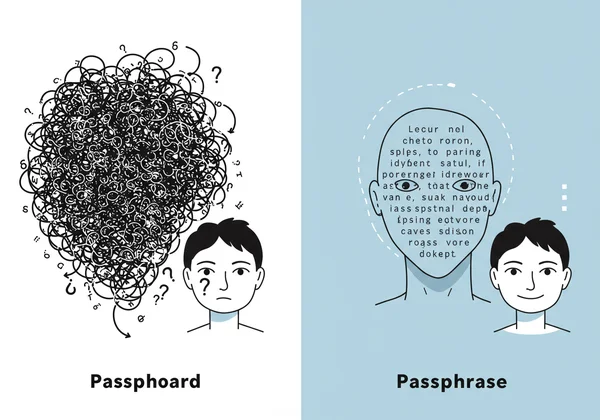
Random vs. Memorable: Understanding the Difference
It's essential to distinguish between a random password and a memorable passphrase. A traditional random password generator creates short, complex strings. While secure, their main drawback is that they are nearly impossible to memorize, forcing users to rely on password managers or risky habits like writing them down.
A passphrase, on the other hand, is generated from a list of random words. The strength comes from the vast number of possible word combinations. For example, a four-word passphrase from a standard 7,776-word list has more possible combinations than there are atoms in the universe, making it exceptionally strong. Our secure password generator provides dedicated modes for both types, allowing you to choose the best option for your needs.
The Core Principles of a Strong Passphrase
What makes a good password or passphrase? The effectiveness of a passphrase isn't just about stringing any words together. It relies on a few key principles to ensure it provides maximum security.
- Randomness: The words must be chosen randomly. Using words from a favorite song, a common phrase, or personal information (
My-Dog-Fido-Is-Cute) dramatically weakens its security. A true passphrase generator uses a large, curated wordlist and cryptographic randomness. - Length: More words are always better. Each additional word increases the time it would take to crack exponentially. A four-word passphrase is a great start, but five or six words create a digital fortress.
- Uniqueness: Just like any password, each passphrase should be unique to the account it protects. Reusing a passphrase, no matter how strong, exposes all associated accounts if one is compromised.
Why Passphrases Offer Superior Security
For years, the standard advice was to create short, complex passwords. However, security standards have evolved. Experts now recognize that length is a more formidable defense than complexity alone. A long passphrase is more resilient to modern hacking techniques and provides a higher level of security that is also easier for you to manage.
This shift in thinking is why tools like our online password generator now prominently feature a memorable passphrase mode. It empowers users to create credentials that are both compliant with modern security standards and practical for everyday use. How long should a password be? With passphrases, the answer is "the longer, the better."
Password Entropy and Passphrases: A Closer Look
Password entropy is a measure of a password's unpredictability or randomness. The higher the entropy, the harder it is for an attacker to guess it. A short password like P@ssw0rd1 has very low entropy because attackers' tools are programmed to check for common substitutions (@ for a, 0 for o).
A four-word passphrase like VividGlowSkateRafter has vastly higher entropy. The sheer number of potential word combinations makes it computationally infeasible for attackers to guess. Each word you add multiplies the strength, making passphrases an incredibly efficient way to achieve high entropy and, therefore, high security. Our tool provides a real-time strength meter to show you just how powerful your generated passphrase is.

Protecting Against Common Password Attacks
The unique structure of passphrases makes them highly effective against the most common forms of password cracking.
- Brute-Force Attacks: This method involves trying every possible combination of characters. The immense length of a passphrase makes this attack impractical. A computer could guess a short, complex password in days or weeks, but a strong passphrase could take centuries or longer to crack.
- Dictionary Attacks: Here, attackers use lists of common words and phrases. A properly generated passphrase uses random, unconnected words, rendering a standard dictionary attack useless. Using a reliable passphrase generator is key to ensuring your words are truly random.
Using Our Passphrase Generator for Easy & Secure Passwords
Creating a strong, memorable, and secure passphrase shouldn't be a chore. Our tool is designed to make the process effortless while prioritizing your privacy. The entire generation process is performed locally in your browser—this is called client-side generation. We never see, record, or store your passwords. Your security is mathematically guaranteed because all data remains on your computer.
Step-by-Step: Creating Your Passphrase
Ready to generate a secure password? It only takes a few seconds.
-
Visit the Tool: Navigate to our homepage.
-
Select "Memorable": You will see three options: "Random," "Memorable," and "PIN." Click on the "Memorable" tab to activate the passphrase generator.
-
Choose Your Length: Use the intuitive slider to select the number of words for your passphrase. We recommend a minimum of four words for strong security.
-
Generate: Click the "Generate" button. A new, strong, and memorable passphrase will instantly appear, along with its security rating (from Weak to Excellent).
-
Copy and Use: Click the "Copy" button to save it to your clipboard, ready to be pasted into a new account form or your password manager.
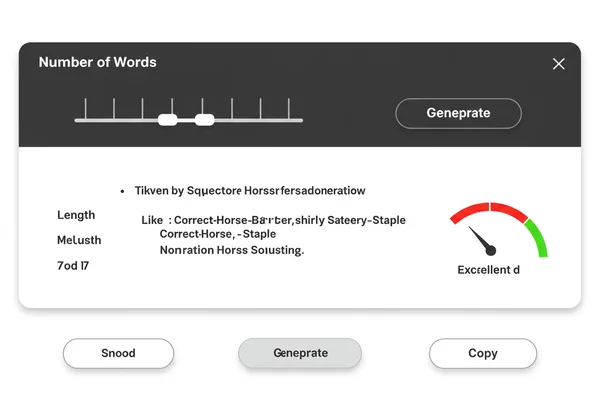
Customizing Your Passphrase for Ideal Security & Memorability
Our tool offers options to create the perfect balance of security and usability. While the "Memorable" mode focuses on words, our "Random" generator allows for deep customization, including character types (uppercase, lowercase, numbers, symbols) and length up to 64 characters. For passphrases, the primary customization is length. Increasing the word count is the single most effective way to boost its strength.
Passphrase Best Practices: Beyond Just Generation
Creating a strong passphrase is the first step. To maintain a robust security posture, it's important to manage your credentials wisely. Following these password best practices ensures your accounts remain protected over the long term.
Integrating Passphrases with Password Managers
The beauty of passphrases is that you can remember them. This makes them ideal for your most critical account: your password manager. Use a long, memorable passphrase as the master password for your manager. Then, you can use the password manager to store the highly complex, random passwords for all your other online accounts. This hybrid approach gives you the best of both worlds: one easy-to-remember key that unlocks a vault of unguessable credentials.
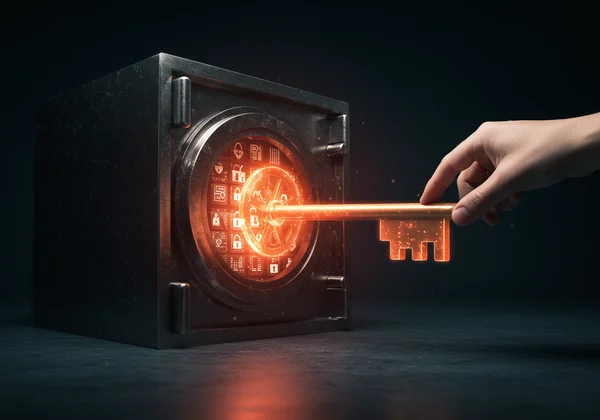
When and How Often to Update Your Memorable Passwords
The old advice of changing passwords every 90 days is outdated. Constantly changing passwords often leads to weaker, more predictable patterns. The modern, expert-backed recommendation is to change your password or passphrase only when necessary.
You should change your passphrase if:
- You learn that a service you use has suffered a data breach.
- You have any reason to believe an account has been compromised.
- You accidentally shared it or typed it into an insecure location.
Otherwise, a strong, unique passphrase created with a tool like our online password generator will remain secure for years.
Enhance Your Online Security with Memorable Passwords
Moving from confusing, random strings to strong, memorable passphrases is one of the most impactful changes you can make to your digital life. You no longer have to choose between security and convenience. Passphrases offer a superior level of protection that is also intuitive and easy to use.
Ready to boost your online safety? Say goodbye to forgotten passwords and embrace the power of passphrases. Head over to our homepage and try our generator – creating your first secure, memorable password takes just seconds.
Frequently Asked Questions About Passphrases
Is a passphrase truly stronger than a random password?
Yes, in most practical scenarios. A long passphrase (e.g., 4+ words) has significantly more entropy, or randomness, than a short, complex password (e.g., 8-10 characters). This length makes it exponentially harder for computers to crack via brute-force attacks, which is the most common threat.
How does your passphrase generator ensure my privacy?
Our tool operates 100% on the client side. This means the passphrase generation happens entirely within your own web browser. No data, no generated passwords, and no personal information is ever sent to or stored on our servers. Your privacy is paramount, and our technology ensures it. You can generate passwords safely with complete peace of mind.
What's the ideal length for a memorable password?
We recommend starting with a minimum of four random words. This provides a very strong baseline of security suitable for most online accounts. For critical accounts like your primary email, banking, or password manager, increasing the length to five or six words creates an exceptionally secure credential that is still easy to remember.
Can I use special characters in my passphrase with your tool?
The "Memorable" mode is designed around the Diceware method, which uses words and a separator (like a hyphen). This simplicity is key to its memorability and strength. If you require specific special characters or numbers for a site's policy, we recommend using our "Random" password generator mode, which offers full customization.
How often should I change my memorable passwords?
You should only change a strong, unique passphrase if you suspect it has been compromised. The modern security consensus, supported by institutions like NIST, is to "set it and forget it" unless a specific threat arises, such as a known data breach on a service you use. Frequent, mandatory changes often lead to weaker passwords.