Power Up Passwords: The Might of Special Characters
You've learned about the importance of password length and using a mix of letters and numbers. But to truly elevate your password security to the next level, there's another crucial ingredient: special characters. What are special characters for passwords, and how do they act as your password's superpower? This guide will delve into why these symbols significantly boost password complexity, offer strong password tips on using them effectively, and show how a reliable strong password generator seamlessly incorporates them. Ready to make your passwords virtually uncrackable? Explore how to generate passwords with robust symbol inclusion.
What Exactly Are 'Special Characters' in Passwords?
Before we explore their power, let's clearly define what we mean by special characters in the context of passwords. Simply put, they are any printable characters that are not letters (alphabetic) or numbers (numeric).
Defining the Symbol Set: Beyond Alphanumerics
When we talk about alphanumeric characters, we mean A-Z, a-z, and 0-9. Special characters, or symbols, encompass everything else you might find on your keyboard. This broad category significantly expands the range of characters available for password creation.
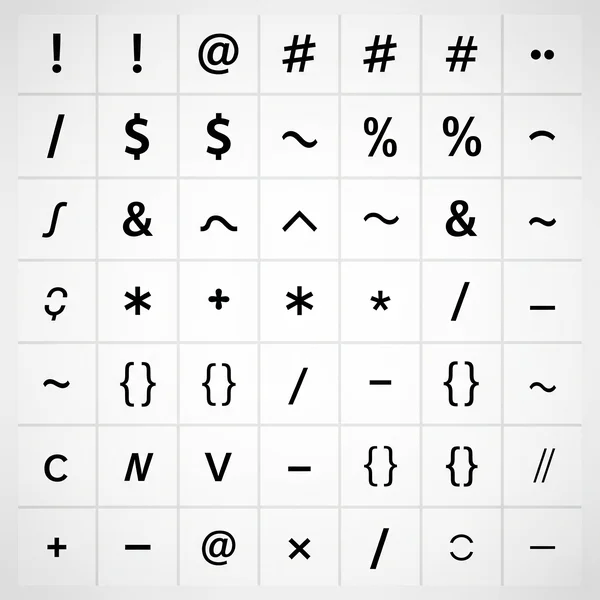
*Common Examples: !, @, #, $, %, ^, &, , etc.
Some of the most commonly used and recognized special characters password options include:
- Punctuation marks:
! . , ? ; : - Mathematical symbols:
+ - * / = - Other symbols:
@ # $ % ^ & ( ) _ { } [ ] | \ < > ~This is not an exhaustive list, but it covers many of the secure symbols effective for enhancing passwords.
Why They Differ from Standard Letters and Numbers
The key difference lies in how they expand the total "alphabet" from which your password is chosen. If you only use lowercase letters, you have 26 choices per character position. Add uppercase, and it's 52. Add numbers, and it's 62. Each group of special characters you add can introduce dozens more possibilities, dramatically increasing the effort required for an attacker to guess your password.
The Science of Strength: How Special Characters Boost Password Complexity
The magic of including special characters in your passwords isn't just about making them look more complicated; it's rooted in the mathematics of password complexity and its impact on security. How do symbols strengthen your password?
Dramatically Expanding the Possible Character Pool
As mentioned, the primary way special characters enhance security is by significantly enlarging the character set (the total pool of unique characters that can be used in a password). If your password can be made from 26 lowercase letters, 26 uppercase, 10 digits, and, say, 30 common special characters, your total character pool jumps from 62 (alphanumeric only) to 92 or more.
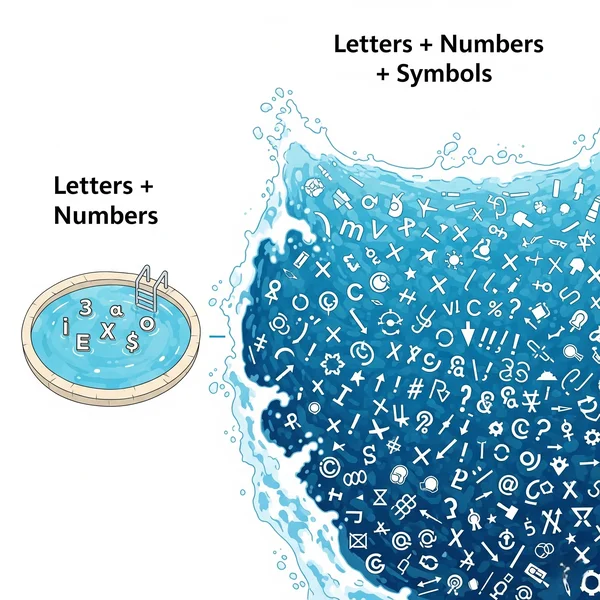
Making Brute-Force Attacks Significantly Harder
For a brute-force attack to succeed, it must try every possible combination. If each position in your password can be one of 92 characters instead of just 62, the total number of combinations an attacker must test grows exponentially with each character added to the password's length. This makes using special characters password protection a powerful defense.
Increasing Entropy for Stronger Encryption (Simplified)
In cryptographic terms, this increased unpredictability is referred to as higher entropy. Higher entropy means a password is more random and harder to guess. Special characters are a key contributor to achieving high entropy in your passwords, making them much more robust.
Choosing Your Symbols: Which Special Characters Are Most Effective?
While using any special characters is better than none, users often wonder if some are more effective than others. Are some symbols weaker than others?
Are All Secure Symbols Created Equal?
Generally, most standard printable special characters contribute similarly to increasing the character set size. The critical factor is that they are different from letters and numbers. Some extremely obscure Unicode characters might cause compatibility issues, but the common symbols found on a standard keyboard are excellent choices.
Tips for Selecting a Good Mix of Symbols
If you're manually creating a password (which is less recommended than using a generator), aim for a variety of symbols rather than just repeating one (e.g., P@sswOrd!#$ is better than P@sswOrd!!!). However, the best approach is to let a strong password generator handle the random selection and placement of secure symbols.
Avoiding Symbols That Might Cause Compatibility Issues (Rare)
While rare, some very old systems or poorly designed websites might have limitations on which special characters they accept. Sticking to common keyboard symbols (!@#$%^&*()_+-=[]{}|;:',./<>?) usually avoids these issues. Modern systems and a good password creation tool typically use compatible symbols.
Common Myths and Misconceptions About Using Special Characters
There are a few persistent myths about using special characters password protection that need debunking.
Myth: "Using only one symbol is enough."
While one symbol is better than none, incorporating multiple different special characters (or letting a generator do so) further increases password complexity and strength. The goal is to maximize the randomness and the size of the effective character set.
Myth: "Some symbols are 'weaker' than others." (Context matters)
From a purely mathematical standpoint of increasing the character set, most common special characters are equally effective. The "strength" comes from their inclusion and the overall randomness of the password. A password like password! is weak not because ! is weak, but because "password" is a dictionary word.

Myth: "Special characters make passwords impossible to remember." (Role of generators/managers)
This is true if you try to manually create and remember many complex passwords with random symbols. However, this is precisely why using a password generator and a password manager is recommended. The generator creates the complex password with secure symbols, and the manager remembers it for you.
How Our Password Generator Simplifies Using Secure Symbols
Our strong password generator is designed to take the guesswork and difficulty out of incorporating secure symbols into your passwords. How does our tool help?
Automatically Including a Robust Set of Special Characters
When you use our online password generation service and have the "Symbols" option enabled, it automatically draws from a robust set of common and secure special characters to include in your generated passwords.
Ensuring Proper Placement and Randomness of Symbols
Our complex password generator doesn't just tack a symbol onto the end; it intelligently and randomly disperses special characters (along with letters and numbers) throughout the password string. This randomness is key to their effectiveness in boosting password complexity.
Customizing Symbol Inclusion with Our Tool's Options
Our tool allows you to easily toggle the inclusion of special characters on or off, giving you control while ensuring that when they are included, they contribute effectively to the overall password strength.
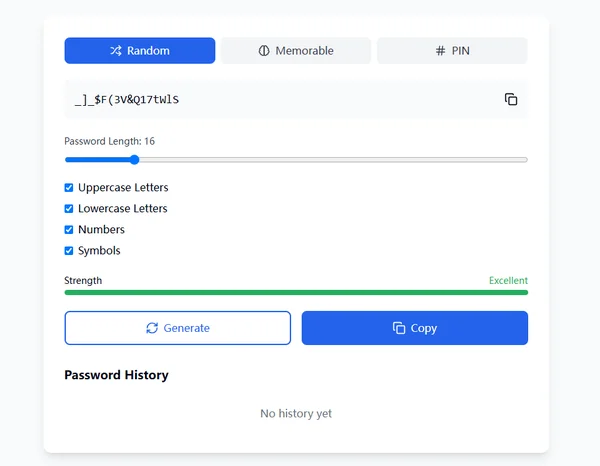
Make Every Character Count for Maximum Password Security
In the quest for maximum password security, every character truly counts. Moving beyond just letters and numbers to embrace the power of special characters dramatically increases your password's resilience against attacks. By significantly expanding the potential character pool, secure symbols make it exponentially harder for criminals to guess or brute-force your credentials.
While manually incorporating them can be tricky, a reliable strong password generator makes using special characters password protection effortless and highly effective. Don't leave this crucial element out of your security strategy.
Do you have a favorite "go-to" special character you try to include, or any questions about using them? Share your strong password tips or queries in the comments below!
Special Characters Password FAQs
Q1: How many special characters should I use in a password?
A: There's no magic number, but generally, including 2-4 randomly placed special characters in a password of decent length (12+ characters) significantly boosts its strength. A good password generator will typically handle this mix appropriately when you enable symbols.
Q2: Can using too many special characters be a problem?
A: For security, more unique character types (including a variety of symbols) is generally better. The main "problem" might be website compatibility if a site has very restrictive rules (rare for common symbols) or user memorability if not using a password manager. Using a generator that selects common symbols usually avoids issues.
Q3: Do all websites allow all special characters in passwords?
A: Most modern websites allow a wide range of common special characters. However, some older or poorly configured systems might have limitations. It's always good to check a site's specific password policy if you encounter issues. Generally, sticking to symbols found on a standard English keyboard (!@#$%^&*()_+-=[]{}|;:',./<>?) ensures broad compatibility.
Q4: What are some "weird symbols" generated by password tools and are they safe?
A: Some password generator tools might include a very broad range of Unicode symbols. While these can technically increase password complexity, they can also lead to compatibility or display issues on some systems. Our password generation tool focuses on a robust set of commonly accepted and effective secure symbols to balance security with usability.
Q5: Does your strong password generator include a good variety of symbols?
A: Yes, when you enable the "Symbols" option, our strong password generator is programmed to include a diverse and effective range of common special characters to maximize your password security and complexity, while generally maintaining broad compatibility.